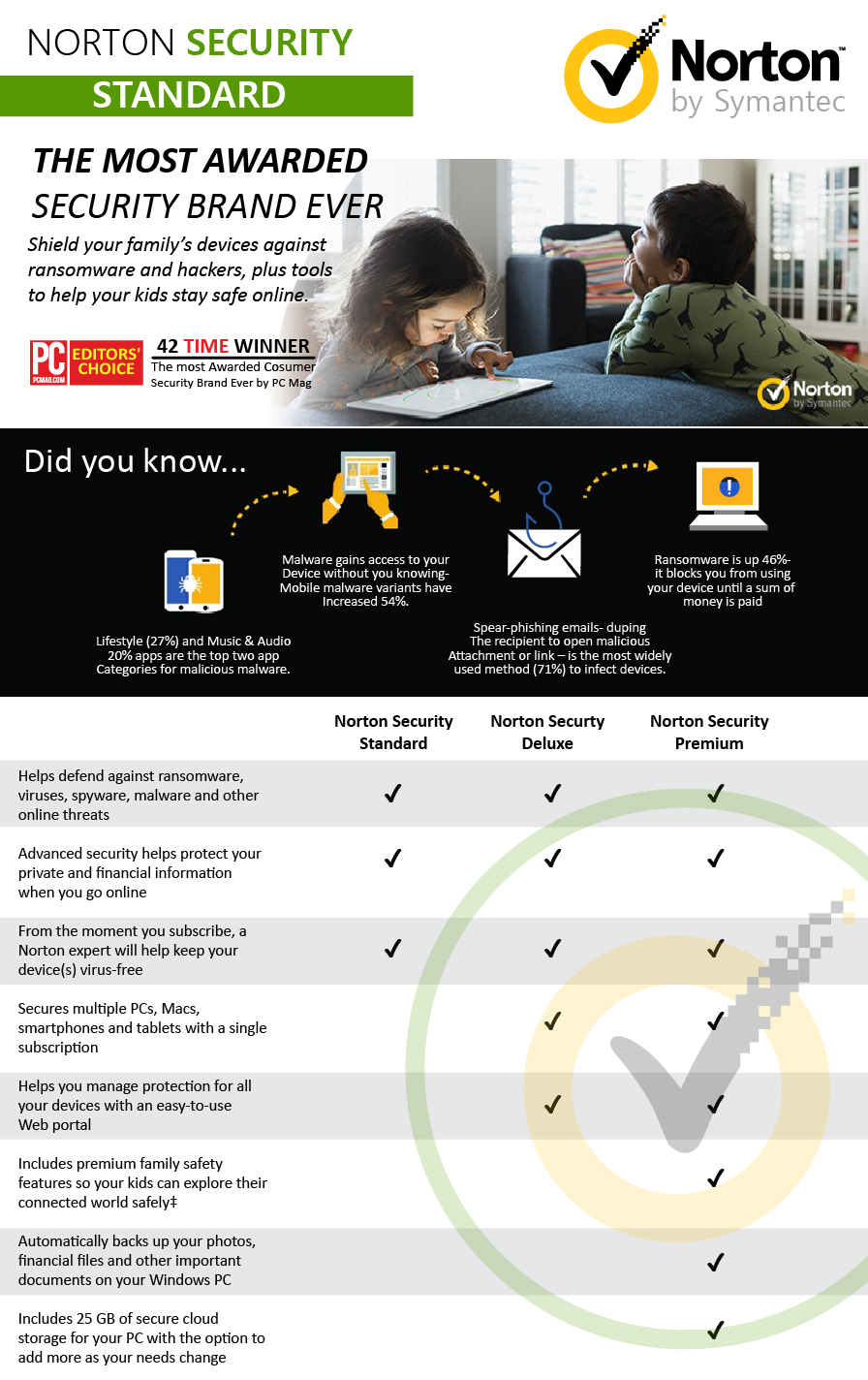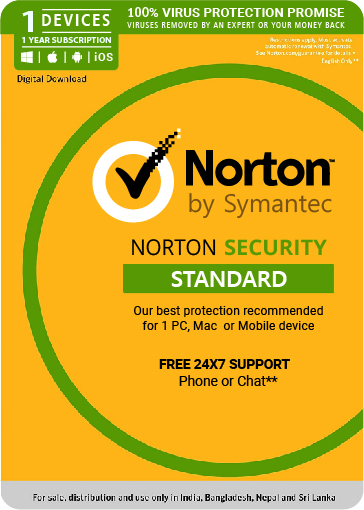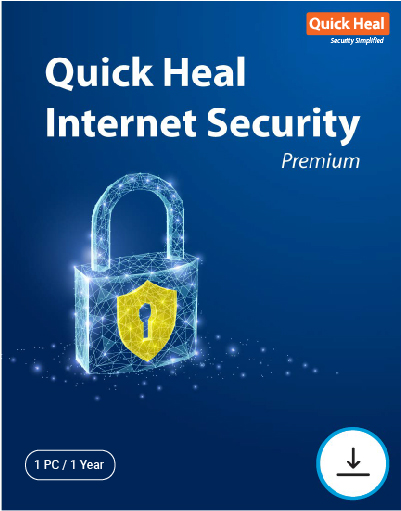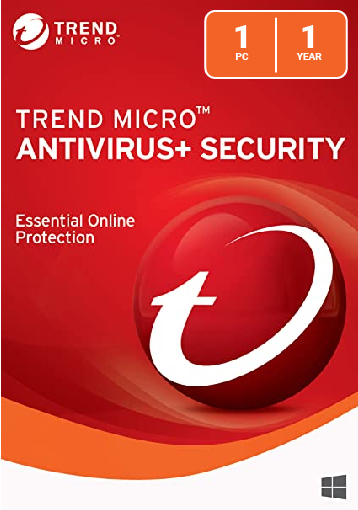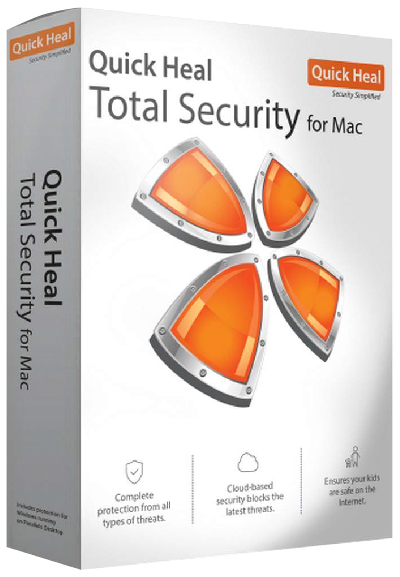- Essential online protection for your PC; Features the latest in anti-ransomware technology so your files won’t be held hostage; Protects you against viruses and other malware
- Provides safe web surfing, avoid web threats, defend against ransomware and other online dangers, avoid web threats, defend against ransomware and other online dangers, windows firewall booster, smart schedule scan, authentic Wi-Fi network and hot spot
- Safeguard online payments, advanced security technology protects you when shopping or banking online, providing the security you need in an interconnected world, key logger and spyware protection, access document control, antiexploit, folder shield, trend micro toolbar, social networking security (Facebook, twitter, google, Myspace, LinkedIn, watsup), trend micro trouble shooting tool
- Blocks dangerous virus, spyware protection, rootkit detection and removal, rescue disc
- Auto intensive level protection scan switch, block malicious link in email and IM, web threat protection, unauthorised change prohibition, antiphishing, antispam
- Contact_us on : [ 0008001009467 ]
- After ordering, activation key and download link will be sent to your email ID registered with softbuy.in within 2 Hours of ordering, they can also be found at https://www.softbuy.in/my-account/orders/
- Email will be sent only to valid e-mail id registered on softbuy.in. If you have not registered your e-mail ID, please do so before purchasing this product. This code only works in India IP address devices.
- Cash on delivery is not available and this item is non-returnable
Norton Security Standard
Rs.1,284.00 – Rs.2,184.00
Comprehensive protection for your PC, Mac or mobile device
How long does it take for malware to infect your brand-new computer? If you use free or other inferior security software, maybe not long at all. Cybercriminals are more sophisticated than ever before and they use a diverse arsenal of tools to gain access to your information. Other security products just don’t have the resources to keep up with new threats as they emerge. But Norton products do. As the threats get worse, our products just keep getting better. Our teams of security experts are constantly analyzing new threats and devising ways to protect your devices from them.
Norton consistently outperforms the competition in independent head-to-head tests and only Norton products have won 39 PC Magazine Editors’ Choice Awards.We’re so confident in our ability to keep you secure, we offer our Virus Protection Promise: From the moment you subscribe, a Norton expert is available to help keep your devices virus-free.
| Title | Specification |
|---|---|
| Operating System | Windows, Mac, IOS, Android |
| Media | License |
| Platform | Microsoft Windows® 10 (All versions except Windows 10 S). Microsoft Windows 8/8.1 or later (all versions). Some protection features are not available in Windows 8 Start screen browsers. Microsoft Windows 7 (all versions) with Service Pack 1 or later Microsoft Windows Vista (all versions) with Service Pack 1 or later* Microsoft Windows XP (32 bit) Home/Professional with Service Pack 3 or later* iOS 8 or later Android 4.1.x or later. Must have Google Play app installed. Android 4 or later required for Norton Family Premier Android app |
Norton Security
Norton Security covers PCs, Macs, Androids, iPads and iPhones. Not all features are available on all platforms. Norton AntiVirus Basic covers a single PC.
Windows Operating Systems: All versions of Windows 10, except Windows 10 S. Windows 10 for Mobile is not supported. Microsoft Windows 8/8.1 (all versions). Some protection features are not available in Windows 8 Start screen browsers. Microsoft Windows 7 (all versions) with Service Pack 1 (SP 1) or later. Microsoft Windows Vista (all versions) with Service Pack 1 (SP 1) or later. New features are no longer supported on Windows Vista operating systems. Password Manager browser extension is no longer supported on Windows Vista. Microsoft Windows XP (32-bit) Home/Professional with Service Pack 3 (SP 3) or later. New features are no longer supported on Windows XP. Password Manager browser extension is no longer supported on Windows XP.
Mac Operating Systems: Current and previous two versions of Mac OS. Norton Family and Norton Family Premier features not supported.
Android Operating Systems: Android 4.0.3 or later. Must have Google Play app installed. Android 4 or later required for Norton Family Premier Android app. Auto-scan of apps on Google Play is supported on Android 4.0 or later, except for Samsung devices. Samsung devices running Android 4.2 or later are supported. For earlier versions of Android, the Google Play ‘Share’ function must be used to scan apps on Google Play.
iOS Operating Systems: iOS 8 or later. iOS only includes Contacts Backup and Remote Locate features. iOS 9 or later is required for Norton Family Premier Child Monitoring app.
| Operating System | Operating Systems Supported |
| Windows | · Microsoft Windows® 10 (All versions except Windows 10 S). · Microsoft Windows 8/8.1 or later (all versions). Some protection features are not available in Windows 8 Start screen browsers. · Microsoft Windows 7 (all versions) with Service Pack 1 or later · Microsoft Windows Vista (all versions) with Service Pack 1 or later* · Microsoft Windows XP (32 bit) Home/Professional with Service Pack 3 or later* |
| Mac | · Current and previous two versions of Mac OS X. Password Management feature not supported. · Norton Family and Norton Family Premier features not supported |
| Android | · Android 4.1.x or later. Must have a Google Play app installed. · Android 4 or later required for Norton Family Premier Android app |
| iOS | · iOS 8 or later |
Hardware Requirements
| Operating System | Hardware |
| Windows | · Processor For Windows 10/8/7/Vista: 1 GHz For Windows XP: 300 MHz· RAM For Windows 10: 2 GB (minimum of 512 MB RAM required for Recovery Tool)For Windows 8/7: 1 GB (32-bit) or 2 GB (64-bit) (minimum of 512 MB RAM required for Recovery Tool)For Windows Vista: 512 MBFor Windows XP: 256 MB· Hard disk space 300 MB of available hard disk space |
| Mac | · Mac computer with Intel® Core™ 2 Duo, core i3, Core i5, core i7, or Xeon processor) · 2 GB of RAM · 300 MB of available hard disk space · Internet connection for LiveUpdate |
| Android | · Android tablet or phone with 15 MB storage space |
| iOS | · No specific hardware requirements. |