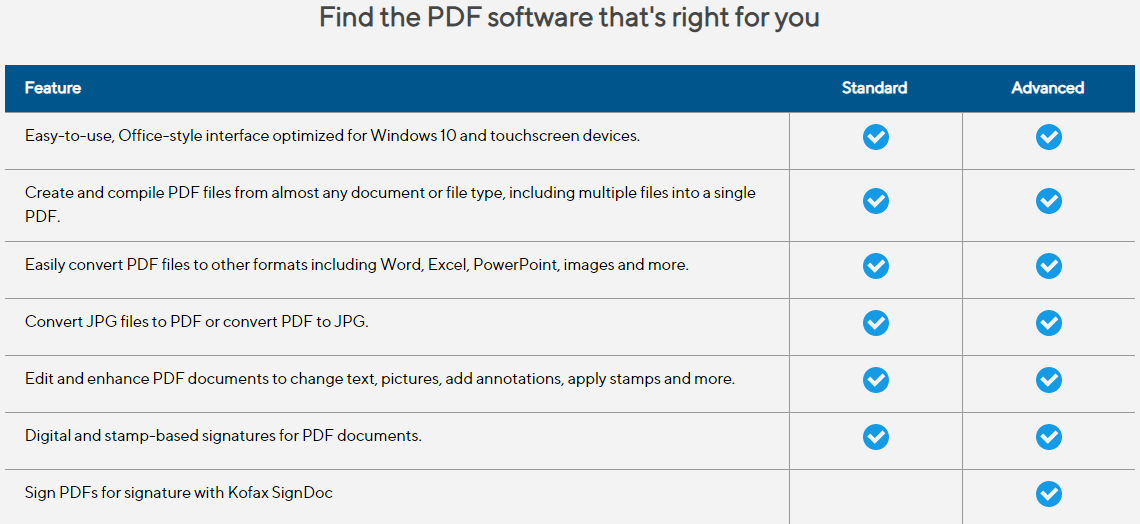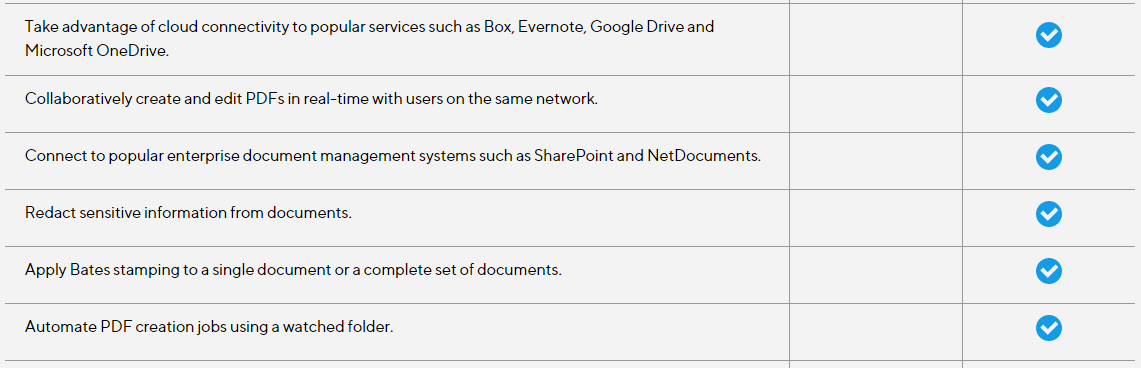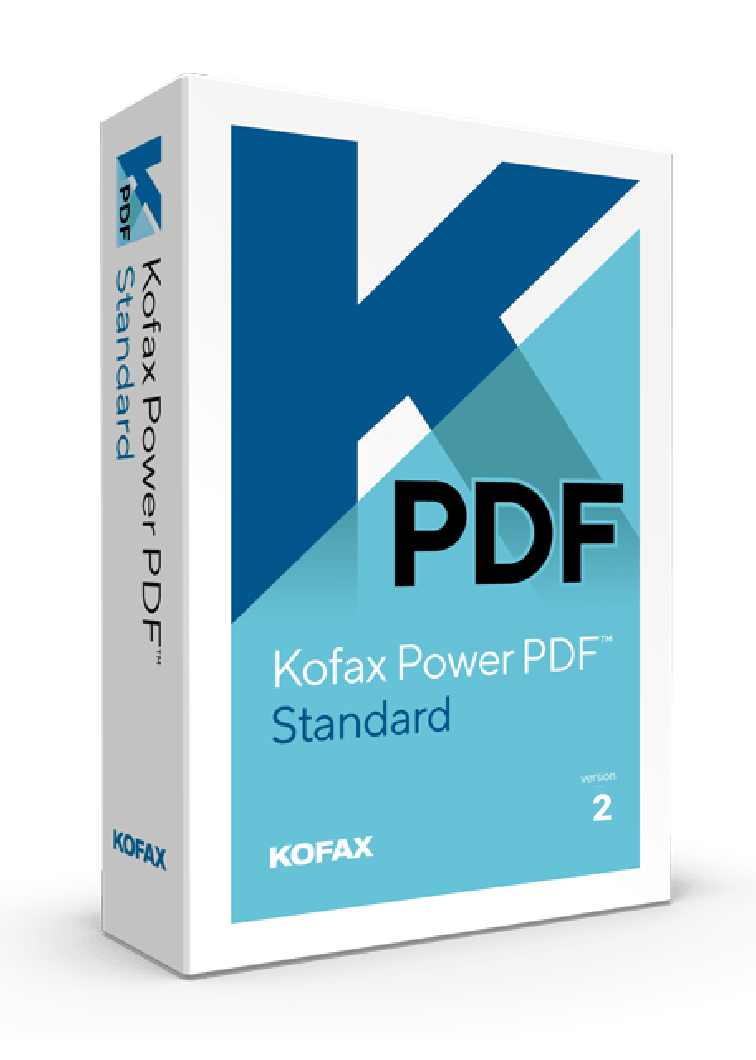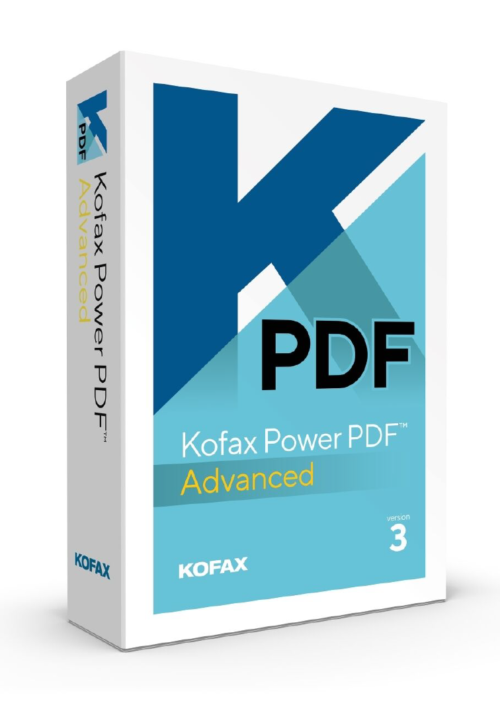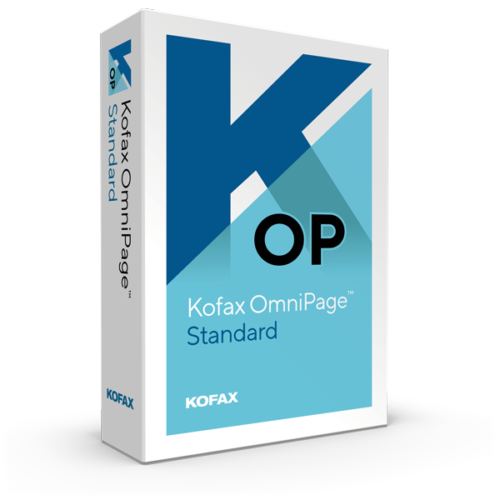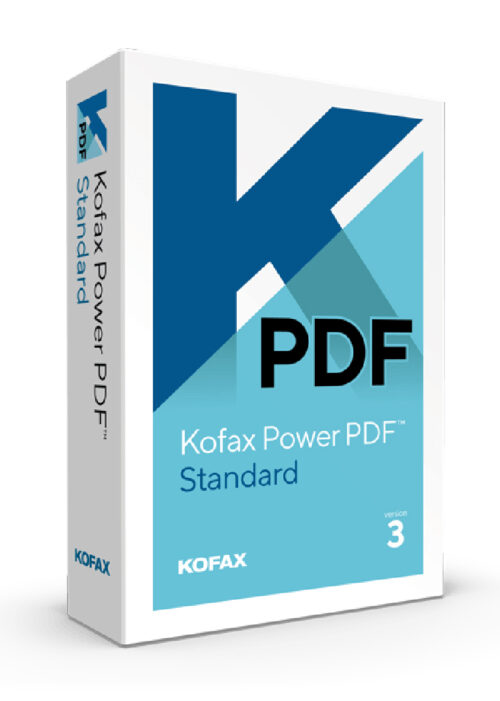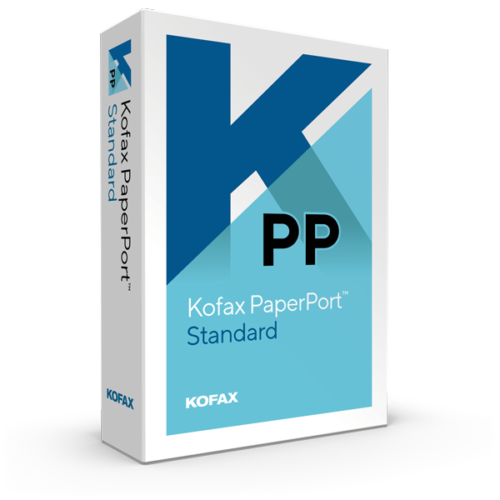- After ordering, activation key and download link will be sent to your email ID registered with softbuy.in within 2 Hours of ordering, they can also be found at https://www.softbuy.in/my-account/orders/
- Email will be sent only to valid e-mail id registered on softbuy.in. If you have not registered your e-mail ID, please do so before purchasing this product.
- Create and assemble PDFs that are compatible with the ISO PDF 2.0 file format
- Accurately convert PDFs into fully editable Microsoft Office documents
- Enhance document security with powerful encryption
- Work with PDFs on touch-enabled portable Windows 10 devices
- Enjoy the same navigation experience as in Microsoft Office
- Turn paper documents into searchable PDFs more productively
- Touch up and edit text and images just like you would with a word processing program
- Streamline document reviews and collaboration
- Perform efficient searches
Kofax Power PDF Standard 2.0 ESD
Rs.5,200.00
Power PDF 2.0 is the most dynamic, mobile and easy to use PDF product that Kofax has ever created. It boasts Windows 10 touch enabled support on laptop and tablet devices like the Microsoft Surface. Your productivity will soar in the office or on the go. You can collaborate like never before using connectivity to popular cloud services, signing, certifying and protecting your documents from unwanted access. Always be prepared to publish perfect PDF content that is truly accessible and optimized on the web, by email or no matter how you choose to share your work. Power PDF is the most secure and compatible way to read, create, edit and convert your documents and forms with surprising accuracy. It’s the smarter way to work with PDFs at a value that can’t be beaten.
| Title | Specification |
|---|---|
| System Requirement | • A computer with an Intel Pentium 4, higher, or equivalent processor |
| Operating System | - Windows 10; 32-bit and 64-bit Editions - Windows 8.1; 32-bit and 64-bit Editions - Windows 7; 32-bit and 64-bit Editions with Service Pack 1 |
| RAM | • 512 MB of memory (RAM), 1 GB recommended |
| Disk Space | • 700 MB of free hard disk space for application files; additional space required for temporary installer files and for additional user interface languages |
Kofax Power PDF Standard
The smart choice for all you do with PDF
 Gain Control of All Your PDF Conversion, Editing, Forms and Collaboration Processes
Gain Control of All Your PDF Conversion, Editing, Forms and Collaboration Processes
Kofax Power PDF Standard is the leading PDF solution that provides control over PDF files with the ability to create, convert and assemble industry-standard PDF files. Kofax Power PDF Standard is the ideal solution for small businesses and mobile users who need a fast, versatile PDF solution that addresses their everyday needs for efficient document creation and exchange.
 Power PDF Standard Advantages
Power PDF Standard Advantages
Maximize productivity and adoption with the best navigation experience
Power PDF Standard offers a modern, intuitive user interface, modeled after the acclaimed Microsoft Office ribbon interface. The Quick Access Toolbar lets you create shortcuts to frequently used features and capabilities.
Support for the new industry-standard PDF 2.0 format
The new ISO PDF 2.0 standard focuses on the file format, assuring both compatibility and security with programs utilizing and manipulating the file. With Power PDF Standard, you can rest assured that you are creating the most compatible and secure PDF documents possible.
Rely on the most accurate document and file conversion With the industry’s best conversion technology, Power PDF Standard precisely recognizes scanned text and faithfully reproduces complex layouts with columns, tables and graphics. It even includes a proofreader tool that allows users to see and correct the text results.
Productive document review and mark-up
Dynamic stamps and a wide range of commenting tools give users advanced functionality for efficient document reviews and collaboration.
Combine all open documents in just one click
You can combine all open documents into a single PDF—perfect for saving work and streamlining tasks. Just click the “Combine All” option on the Home toolbar and bookmarks will be created from the file names of the original documents.
Support for Microsoft Windows 10 touch-enabled devices
Navigate, type or draw annotations using a tablet and pen or a finger. Power PDF Standard supports Microsoft Surface and other touch-enabled devices and includes a “Touch mode” option that optimizes the size of toolbars and tool icons so they are easier to press and navigate.
Work the way you want to
Change the interface to the color that suits you best. Choose from blue, light gray, dark gray or the familiar purple. You may also now choose to view documents in separate tabs inside one Power PDF window, or to view each document in a separate Power PDF window.
 Benefits of Power PDF Standard
Benefits of Power PDF Standard
Don’t retype your documents
If you must work with PDF documents in other applications, don’t waste time re-creating them—convert them. Complex layouts with columns, tables and graphics are faithfully reproduced in Microsoft Word, Excel, PowerPoint and Corel WordPerfect documents.
Create and assemble PDFs easily from any application
Instantly create 100% industry-standard PDF files with security options that are fully compliant and compatible with all PDF viewers. Combine files and remove or replace pages with drag-and-drop ease.
Archive important emails as PDFs
Save Microsoft Outlook emails as PDF files along with any attachments and links.
Enhance document security
Add passwords with secure 128-bit or 256-bit AES encryption and permission controls to PDF files to control document viewing, printing and modification.
Manage and access your documents in the cloud
Save and access your stored documents in the cloud by connecting directly to Box, Evernote, Google Drive or Microsoft OneDrive, providing access to your documents anytime, anywhere or by applications of supported mobile devices.
Perform smarter searches
enefit from advanced search functions that list and highlight all instances of found words on the document, so you can locate them easily. Use the intelligent Looks Like Search™ capability to find information like phone numbers, email addresses and Social Security numbers via alphanumeric patterns instead of exact text.